|
|
|
![[ Home ]](home1.gif) ![[ Introduction ]](intro1.gif) ![[ The Web ]](web1.gif) ![[ HTML ]](html1.gif) ![[ Bookmarks ]](links1.gif) ![[ Word ]](word1.gif) ![[ Excel ]](excel1.gif) ![[ Access ]](access1.gif) ![[ Tori Amos ]](tori1.gif) ![[ Robert Heinlein ]](heinlein1.gif) ![[ Jeff ]](jeff1.gif) |
Drives are storage mediaA drive is the name for several types of storage media. There are also storage media, which are not drives (RAM, Tape Streamers), but on these pages, we will discuss the drives. Common to drive medium is:
During start up, drives are typically recognized by the PC system software (ROM BIOS + operating system). Thus, the PC knows which drives are installed. At the end of this configuration, the appropriate drive letter is identified with each drive. If a drive is not "seen" during start up, it will not be accessible to the operating system. However, some external drives contain special soft-ware, allowing them to be connected during operation. Some examples of drives
On this page, we will describe the various drive types, their history and technology. The last two drive types in the above table will not be covered.
Storage principlesStorage: Magnetic or optic. Data on any drive are digitized. That means that they are expressed as myriads of 0s and 1s. However, the storage of these bits is done in any of three principles:
InterfaceIndividual drives are connected to other PC components through an interface. The hard disk interface is either IDE or SCSI, which in modern PCs is connected to the PCI bus. Certain drives can also be connected through a parallel port or the floppy controller:
Let us start evaluating the drives from the easy side:
The traditional floppy driveWe all know diskettes. Small flat disks, irritatingly slow and with too limited storage capacity. Yet, we cannot live without them. Very few PCs are without a floppy drive. Diskettes were developed as a low cost alternative to hard disks. In the 60s and 70s, when hard disk prices were exorbitant, It was unthinkable to use them in anything but mainframe and mini computers. The first diskettes were introduced in 1971. They were 8" diameter plastic disks with a magnetic coating, enclosed in a cardboard case. The had a capacity of one megabyte. The diskettes are placed in a drive, which has read and write heads. Conversely to hard disks, the heads actually touch the disk, like in a cassette or video player. This wears the media. Later, in 1976, 5.25" diskettes were introduced. They had far less capacity (only 160 KB to begin with). However, they were inexpensive and easy to work with. For many years, they were the standard in PCs. Like the 8" diskettes, the 5.25" were soft and flexible. Therefore, they were named floppy disks. In 1987 IBM's revolutionary PS/2 PCs were introduced and with them the 3½" hard diskettes we know today. These diskettes have a thinner magnetic coating, allowing more tracks on a smaller surface. The track density is measured in TPI (tracks per inch). The TPI has been increased from 48 to 96 and now 135 in the 3.5" diskettes. Here you see the standard PC diskette configurations:
Diskette drives turn at 300 RPM. That results in an average
search time (½ revolution) of 100 ms.
The floppy controllerAll diskette drives are governed by a controller. The original PC controller was named NEC PD765. Today, it is included in the chip set, but functions like a 765. It is a programmable chip. It can be programmed to handle all the various floppy drive types: 5.25" or 3.5" drives, DD or HD etc. The controller has to be programmed at each start up. It must be told which drives to control. This programming is performed by the start up programs in ROM. So you don't have to identify available drive types at each start up, these drive parameters are saved in CMOS RAM. The floppy controller reads data from the diskette media in serial mode (one bit at a time. like from hard disks). Data are delivered in parallel mode (16 bits at a time) to RAM via a DMA channel. Thus, the drives should be able to operate without CPU supervision. However, in reality this does not always work. Data transfer from a diskette drive can delay and sometimes freeze the whole PC, so no other operations can be performed simultaneously.
Hard disks consist of one or more magnetic disks contained in a box. They are used as storage media in the PC, where you store programs and other digital data. Forty years old techniqueThe magnetic storage hard disk is based on a 40 year old technology. It has been and still is being improved rapidly. Hard disks continue to shrink in size, gain increased storage capacity and increased transfer speeds. The development has been tremendous during the last 10 years. Indications are that this will continue for a long time. HistoricFirst, let us look at the hard disk history. IBM introduced the first hard disk in 1957, when data usually was stored on tapes. The first 305 RAMAC (Random Access Method of Accounting and Control) consisted of 50 platters, 24 inch diameter, with a total capacity of 5 MB, a huge storage medium for its time. It cost $35,000 annually in leasing fees (IBM would not sell it outright) and was twice the size of a refrigerator. You see it to the right here:
The first model to use "float on air" technology for the read/write heads was named Winchester 3030. So named because it was developed in Winchester, England and had two sides, each of which could store 30 MB. To some people, this designation was reminiscent of the famous Winchester 3030 repeating rifle. Later, the disk platters shrunk to 14" and 8" diameter. They were installed in towers containing dozens of these magnetic platters.
In the early years of PC development, the low cost floppy drives were the preferred storage media. But with IBM's XT in 1983-84, the hard disk became the preferred medium. The first hard disks were rather large units (5.25" diameter) and of poor quality. I have replaced numerous 5, 10 and 20 MB hard disks during 1986-88, since these early PC hard disks had an incredibly short life span. Since then they have improved a lot.
The modern hard disks are 3.5" diameter. A typical example is the Quantum
Fireball, which you see above. The cover plate has been removed, so you
can see the top arm with its read/write head.
Important things to look forHard disks can be found in much smaller sizes (all the way down to match box size). However, for ordinary, stationary PCs the 3.5" is the best. They are inexpensive to manufacture, stable and they are fast. When buying a PC, It is a good rule to include a large and fast hard disk. You can never buy too large a hard disk and the data transfer speed is decisive for the PC's performance. An evaluation of the hard disk, its configuration and performance, involves several different technologies. That is the subject of this bit: The mechanical diskThe physical disk construction, RPM (Rotations Per Minute), the construction of the read/write head, the data density, etc.The cacheThe hard disk always has some cache RAM onboard. It serves as a buffer, so the data being physically read is best utilized.The interfaceThe connection between the hard disk and other PC components. That is called interface - the connection to a data bus, the controller principle.Formatting etc.Disk formatting, control system, cache, etc. I presume you are running in Windows 95/98, which gives the best access to the hard disk.I want to illustrate the inter-action between these features, thus giving a comprehensive picture of the hard disk and its technologies.
Physical aspects of the hard diskLet us look at the construction of the hard disk. Read/write headsAll hard disks consist of thin platters with a magnetic coating. They rotate quite fast inside a metal container. Data are written and read by read/write heads, which are designed to ride on a microscopic cushion of air, without touching the platter. They register bits from the magnetic coating, which races past them. On the illustration below, you see a hard disk with three platters. It has 6 read/write heads, which move synchronously.
The read/write head consists of a tiny electromagnet. The shape of the head end acts like an air foil, lifting the read/write head slightly above the spinning disk below.
When the disk rotates under the read/write head, it can either read existing data or write new ones:
DomainsThe bits are stored in microscopic magnets (called domains) on the disk. They are written in this manner: Before recording data, the drive uses the read/write heads to orient the domains in a small region so that the magnetic poles all point in the same direction. Then:
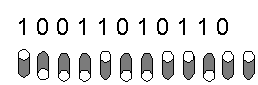
The magnetic disks<[>The magnetic disks are typically made of aluminum. There are also experiments with disks made of glass. The disks are covered with an ultra thin magnetic coating. With improved coating technologies, an increasing number of micro magnets can be placed on the disk. Currently, there are more than 2000 tracks per inch disk radius. There are only 135 on a floppy disk.The narrower the tracks are, the bigger the disk capacity gets. At the same time the magnetic signals get weaker and weaker. Therefore, the read/write heads must get closer to the disk. This requires even smoother platters, etc. Another improvement in modern disks is the employment of a technology called Multiple Zone Recording. This allows for about twice as many sectors (120) in the outermost track as in the innermost. Thus, outer tracks, which are much longer, can hold much more data than inner tracks. Previously, all tracks had the same number of sectors, which was not very efficient. Writing in layersSince a hard disk typically contains three platters with a total of 6 read/write heads, the concept cylinders is employed. Read/write heads move synchronously. Therefore, data are written up and down from platter to platter. Thus, one file can easily be spread over all 6 platter sides. Let us say the writing starts on track 112 on the first platter. That is completed and writing continues on track 112 - only from read/write head number 2. Then it continues to numbers 3, 4, 5 and 6. Only then does writing move to track 113.In this case, a cylinder consists of 6 tracks. For example, cylinder number 114 is made up of track number 114 on all 6 platter sides.
DevelopmentsEveryone wants faster, cheaper disks with increased capacity. Therefore, hard disk technology undergoes an explosive development. There are several major trends in this development:
The manufactorsIn 1998 around 150 million harddisks were sold worldwide. They were produced by:
|
![[ Go back ]](prev.gif)
![[ Go next ]](next.gif)