|
In my opinion and experience Windows 98 is an excellent
operating system. At its introduction in the spring of 1998, some papers
made the comment "it is not worth the money" and "there is not much new
compared to Windows 95." I do not agree with them.
I am convinced that this operating system is worth the money. Actually
I think that every one should upgrade. Here are some of the advantages:
Generally better performance
Generally Windows 98 utilizes the PC resources better:
-
Memory management has been completely changed. It finally works.
-
The file system is better integrated into the operating system, which gives
new functionality.
-
Program loading can be up to four times as fast.
-
Hardware support is significantly improved with a new driver model, and
all new chipsets etc. are supported. However these conditions may change.
These improvements are sufficiently significant to justify an upgrade.
Better user interface
Superficially the Windows 95 user interface has
not changed much. But you need not dig down very deep to see many
novelties. I am talking about small items with better adaptations in the
Start menu, new tool bars, etc. But these small items are really very smart
when you need to set the user interface.
Better system tools
The system tools are significant for the more demanding
user, who really wants to know and be in command of the PC. A number of
new tools have been added to Windows 98. They improve surveillance facilities.
All of this will be thoroughly described in my upcoming "Windows
98 and hardware" booklet (or whatever the title will be).
Stability
Many will experience that previous instability
is just gone. The PC can be left on for weeks on end without going
down a single time. Many may laugh at this - "why should we pay to correct
Windows 95 errors." That may be true, but consider the wasted time with
PC's which fail and need to be restarted, etc. Cut the mustard and get
98 on your machines - then it works. Life is too short for lousy software!
About temporary files
- get rid of them!
Windows 98 has new tools for cleaning the harddisk. However
I still recommend the following addition to the Autoexec.bat:
deltree /y C:\Windows\temp\*.*
It cleans up at every start-up.
This line deletes all the temporary Internet files including the subdirectories,
which all the time is created in C:\WINDOWS\Temporary Internet Files:
deltree /y C:\Windows\TEMPOR~1\*.*
The PC has to reboot for the Autoexec.bat to work. You can monitor the
deletion on screen during the start up (hit [pause] key to freeze the screen).
Three lines
Personally I use these three lines in my Autoexec.bat:
C:\WINDOWS\COMMAND\deltree /y C:\Windows\cookies\*.*
C:\WINDOWS\COMMAND\deltree /y C:\Windows\tempor~1\*.*
C:\WINDOWS\COMMAND\deltree /y c:\windows\temp\*.*
The first line clear out the cookies, which my browser collects all the
time.
The second line empties the browsers cache - a good thing.
The third line cleans up after Windows in general.
All use is on your own responsability.
What is Autoexec.bat
The file to be changed in this tip is called Autoexec.bat.
If you worked with your PC ten years ago, you would not ask what Autoexec.bat is. It is the central start-up file in any DOS-based computer. It holds a number of "lines" (written in simple text).
Each line in Autoexec.bat is to be executed during the start-up - one by one. Hence the file type is BAT, which stands for batch. A batch file holds one or several of lines of commands. And here we adresse three lines into the Autoexec.bat.
To open Autoexec.bat, you find Windows Explorer and highlight C:\ (the root directory) in the left frame. In the right frame you find Autoexec.bat. Highlight it and make a rightclick on it. Then choose edit, and it is opened for you in Notepad.
Make your changes and safe the file, which then works after re-boot.
Or you can simply use the Run feature on the Start Button by typing in sysedit.
Use the desktop
If you collect all your favorite Internet addresses in
an HTML document, you can select that as background. Start by turning Active
Desktop on:
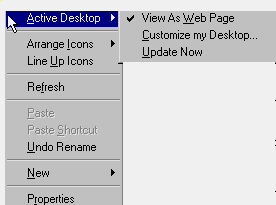
Now create your HTML document. Save it in the folder C:\Windows\Web\Wallpaper:
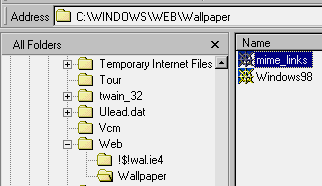
Then select:
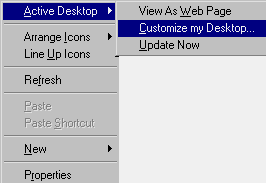
Here you need to click on the Background tab and identify your HTML
document:

When you click OK you will be off and running! I had to do some manipulations
to get the links out in the right side. I inserted a table with two cells
(columns). Then I placed a graphics item (the same color as the desktop)
in the left cell. Then the links came in the right cell.
Now it works. Here is how the desktop looks now. You see the 6 links
on the right:
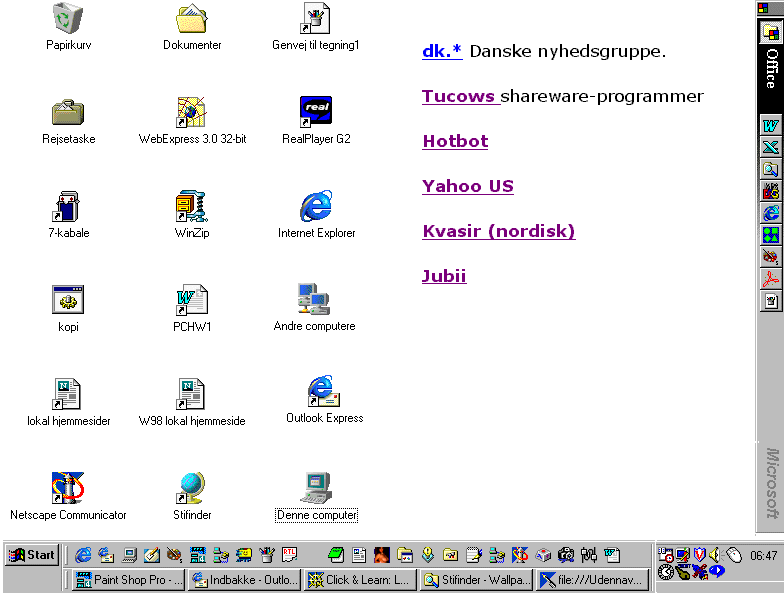
Color changes in the title bar
A new detail in the user interface is that you can select
different colors for different screen window portions. Select Display Properties
-> Appearance. Select Menu and color 1, then select Active Window and color
2. as shown below:
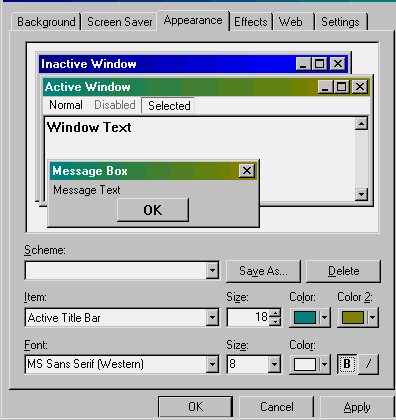
That gives quite a neat effect.
Tweak UI
TWEAK UI, which is found on the 98 CD, is a program to
customize the user interface. It is included in the collection of small
programs, which is known as "Power toys." In Windows 98 these programs
have been included in the CD-ROM, but they are still well hidden. First
look at the installation here.
You need to find an installation file named tweakui.inf. Right click
on that and select Install:
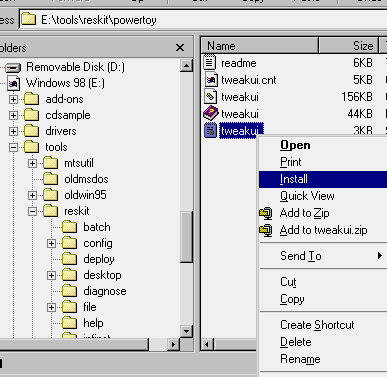
Then the program will be installed quickly, and now you can find it
in the Control Panel:

Here you can change a lot of parameters concerning the behavior of the
user interface:
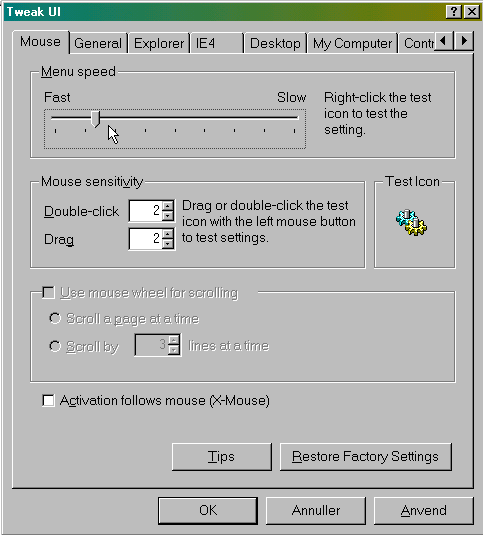
Enjoy yourself!
Running out of space
on my hard disk...
People often think they lack space on their hard disk.
But just as often the real problem is that their data and programs
are terribly disorganized. The most common errors are:
-
Inexpedient partitioning of the hard disk. In Windows 98 you should
only have one partition, a C drive, where all data are located. The subdivision
in D- and E- drives will in most cases add to wasted space and mess.
-
Duplicates. If program packages like Netscape Communicator, Internet
Explorer, not to speak of Microsoft Office are present in different versions
- no wonder you run out of space. I see that in many places.
-
General mess and lack of structure and disk cleaning. People install
all kinds of programs retrieved from the Internet and borrow from each
other - of course that is fun. But if you do not have a firm division of
the hard disk for different kinds of data, it might be impossible to clean
up when you need to.
A model for hard disk space utilization
Your hard disk should be one big partition (a C drive), which in Windows
98 is formatted with FAT32. Then all installation and other data
storage is done according to these guide lines:
-
C:\Windows contains what the name implies.
-
C:\Program Files contains all
program packages.
-
C:\Utilities contains *all* small programs (fax
etc.).
-
C:\Temp contains all the temporary stuff,
whatever is in for review and testing etc.
-
C:\My Documents\Download\Program1 contains
the downloaded and extracted files for Program1.
-
C:\My Documents\Download\Program2 contains
the downloaded and extracted files for Program2.
-
When programs are "accepted" as being of lasting value, they are moved
to C:\Utils\Program1 etc.
-
C:\Texts contain all user documents set up
in a dynamic structure of multiple sub folders. You continually
need to create new sub folders and move and delete among the older ones,
so your document structure fits your work needs.
-
C:\Backup contains all backups.
-
C:\Disks contains (that is if you have space
on the hard disk) installation diskettes/CD-ROM's for important programs,
for which you do not have the originals.
The point is to maintain the system one hundred and ten percent!!! And
that is really not hard - it just requires some presence of mind and careful
thought during download/installation.
About creating folders
Always remember to create new folders - you can do that directly from the
download dialog box as well as from the Save As dialog box. Use this
button:

Is it worth the effort?
All this boring trouble - like having to plan ahead every time. It pays
off ten fold in stability and surplus in daily work. The alternative is
repeated reinstallation of the whole shebang, data loss and wasted time.
That is just the way it is . I speak from more than 13 years experience.
![[ Go back ]](prev.gif)
![[ Go next ]](next.gif)
|